How to Chat with a PDF Using aiPDF
Ever wished you could ask a PDF a question and get an answer? Browsing through long documents, reports or manuals can be a real pain, especially when all you need is a specific piece of info.
That’s where aiPDF comes in, changing the way we interact with PDFs. In this post we’ll show you how to talk to a PDF with aiPDF and why it’s the answer to all your document problems.
Why Chat with a PDF?
Traditional PDFs aren’t very user friendly when it comes to finding specific info. You either scroll for hours or rely on basic search functions that don’t always give you the right results. aiPDF changes all that by letting you:
- Ask Specific Questions: Skip the search and get answers.
- Save Time: No more wading through irrelevant pages.
- Extract Key Info: Get summaries, lists or data points in seconds.
- Be More Productive: Focus on what matters without getting bogged down.
If you’re dealing with long documents like research papers, business reports or e-books, aiPDF can change how you work with your content.
What is aiPDF?
aiPDF is a new tool that lets you upload a PDF and talk to it. Powered by AI, it reads your document and makes it searchable and interactive.
Whether you want to summarise a page, extract data or find a specific section, aiPDF gives you results fast and accurate.
Key Features of aiPDF:
- Easy upload.
- Super fast text extraction.
- Advanced NLP for accurate answers.
- Supports various document types: reports, manuals, e-books.
How to Chat with a PDF Using AI PDF?
Using aiPDF is simple and intuitive. Follow these steps to start talking to a PDF today:
Step 1: Go to aiPDF
Go to aiPDF in your browser. Our tool is designed to be easy to use even for first timers.
Step 2: Upload Your PDF
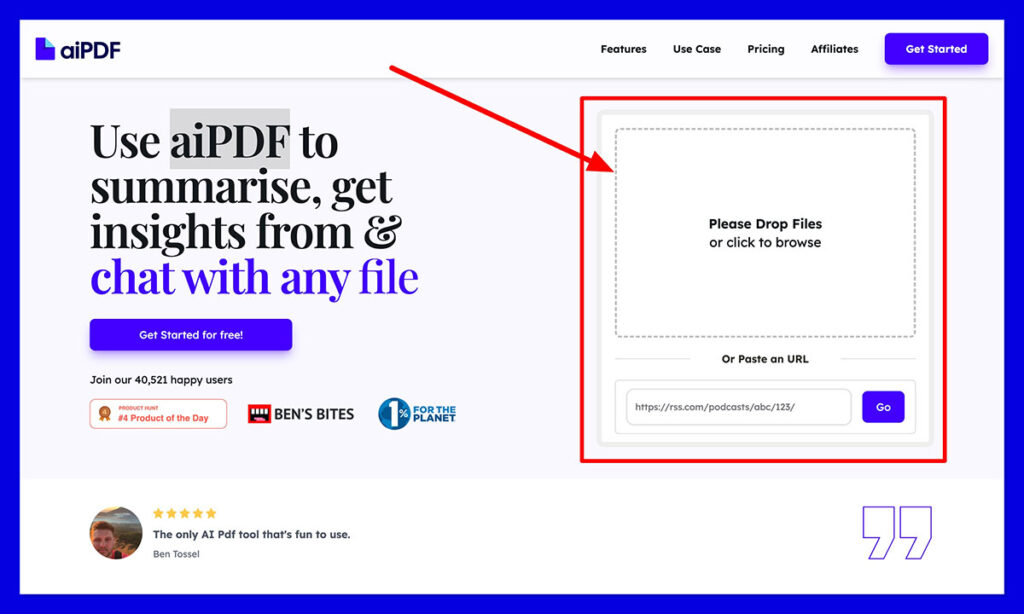
- Click the “Upload PDF” button on the homepage.
- Drag and drop your PDF or select it from your device.
- Alternatively, you can paste the url
- Supports all types of PDFs: text based, tables and images.
Step 3: Let aiPDF Process Your File
Once uploaded aiPDF will process your file. This is super fast even for large files. It extracts all text, tables and relevant data for you to interact with.
Step 4: Ask Your Questions
In the chat interface you can:
- Ask broad questions like “What’s this document about?”
- Ask specific questions e.g. “What does the table on page 5 say?”
- Summarise sections e.g. “Summarise the key points from Chapter 3.”
Step 5: Refine Your Interaction
aiPDF’s NLP ensures the answers you get are accurate and relevant. If the first answer isn’t what you need you can rephrase or ask follow up questions easily.
Step 6: Save or Export
When you’ve got what you need some tools let you save the chat or export the insights. Perfect for research, presentations or report writing.
Use Cases for aiPDF
aiPDF is very versatile and suits many types of users:
1. Students and Academics
- Use Case: Summarise long research papers or find specific references.
- Benefit: Saves hours of manual reading and boosts productivity.
2. Professionals and Businesses
- Use Case: Extract key info from reports, contracts or financial statements.
- Benefit: Decide faster.
3. Everyday Readers
- Use Case: Talk to e-books or instructional PDFs.
- Benefit: Get to the good stuff.
Pro Tips for Chatting with PDFs
Tips to help you get the most out of it:
- Ask Direct Questions: Instead of asking “What does this PDF say?” ask “What are the key points on page 10?”
- Use Keywords: Use keywords in your questions to get accurate answers.
- Go Beyond Text: aiPDF can also interpret tables, charts and structured data.
- Refine Your Questions: Don’t be afraid to ask again for better results.
- Save Time with Summarisation: Use aiPDF to summarise complex sections.
Benefits of aiPDF
aiPDF doesn’t just let you chat with your documents; it changes the way you work. Here are the benefits:
- Speed: Find what you need in seconds not hours.
- Accuracy: Get answers tailored to your questions.
- Convenience: Get your insights on the go without having to flip through pages.
- Universal: Works with all types of PDFs and complexity.
FAQs
1. Is aiPDF free?
aiPDF has a free tier for basic functionality. For advanced features check out the premium plans.
2. What types of PDFs does it support?
Text based PDFs, reports, manuals, e-books and even PDFs with tables and charts.
3. Is my data safe?
Yes, aiPDF prioritises user data security. Uploaded files are processed securely and deleted after use.
4. Large files?
Yes! aiPDF is performance optimised so it can handle big files.
The Future of Document Chat
aiPDF isn’t a tool; it’s a sneak peek into the future of how we interact with information. With static documents becoming dynamic and interactive, it’s the new standard for productivity and efficiency.
Whether you’re a student, professional or someone who works with PDFs often, aiPDF can save you time, effort and stress. So try it out!
Purely Dollar Free
Yes, we love puns, but we love you even more! And we have the proof, too: You can use our Phenomenal, Delightful, Fabulous tool for free!
