ChatPDF Alternatives: My Top 9 Picks for 2025
I finally found a PDF with all the info I needed for my project. But as soon as I opened it I realized it was 300 pages long.
There was no way I could read the whole thing to get what I needed. If only there was a way to summarize the text so I could find the data without all the bother. That’s where AI PDF readers come in.
ChatPDF is one of those tools—an AI PDF reader that reads documents and answers questions to help you find what you need.
But you don’t like ChatPDF? Good news! There are plenty of other options to choose from. Let me show you 9 great ones to help you get the most out of your PDFs.
What is ChatPDF?
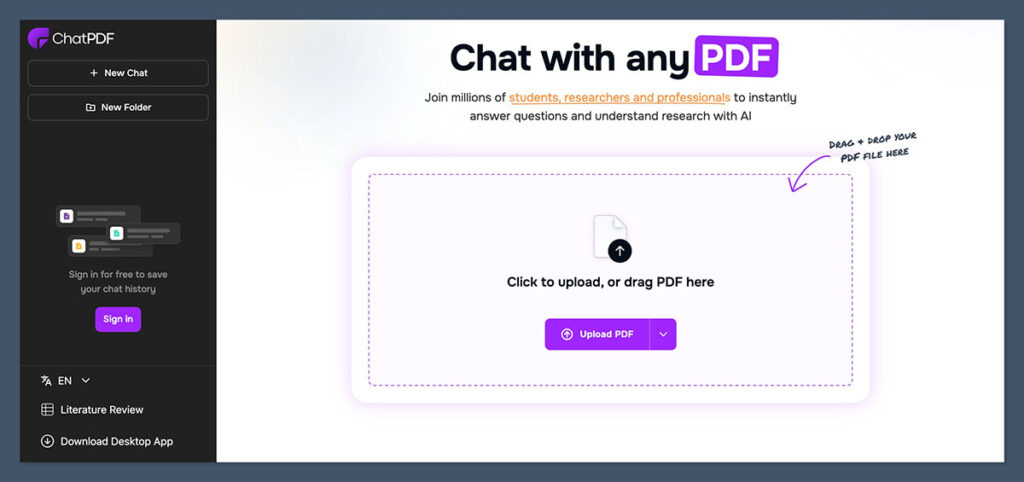
ChatPDF is an AI tool to interact with PDF documents. You can upload PDF files and chat with them—ask questions, extract data, get summaries. Good for long or complicated documents when you just need specific info.
ChatPDF Pros:
- Simple page and chat interface.
- Automatically detects language of your PDF and gives multilingual answers.
- Humanized responses feels like talking to a person.
- Summarizes as soon as you upload your file.
- Works on computers and mobile.
ChatPDF Cons:
- Even the paid version has file size, session and page limits.
- Answers get less accurate after 10th page of the document.
- No PDF conversion or editing feature.
Why Look for ChatPDF Alternatives?
ChatPDF is great but not for everyone. Maybe you need more features, better integration with your workflow or a simpler interface.
Or maybe the pricing doesn’t fit what you’re looking for. Whatever the reason there are other tools that might suit you better.
10 ChatPDF Alternatives
1. AI PDF (AIPDF.ai)
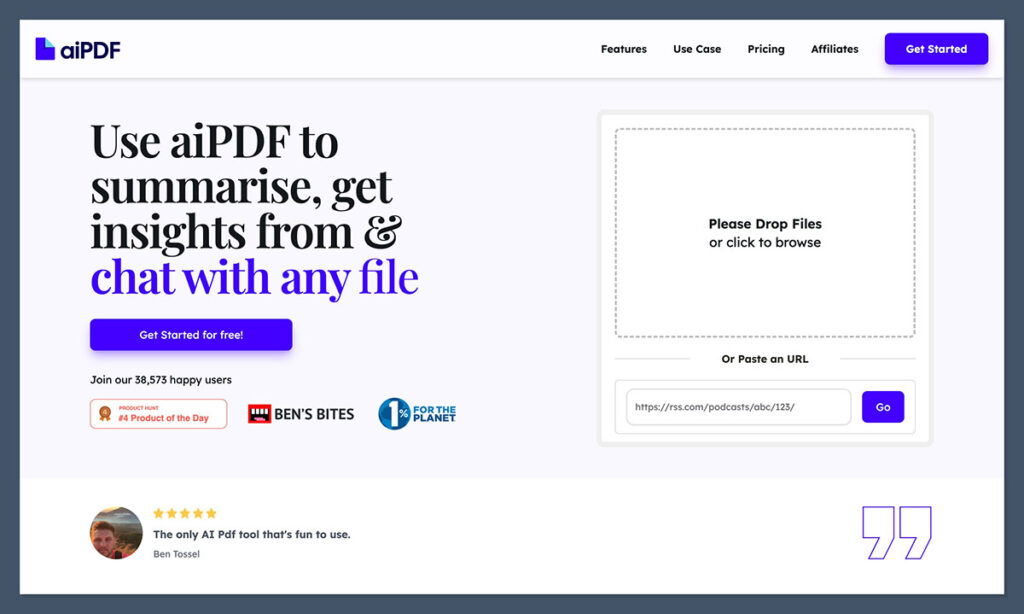
AI PDF is a great tool if you’re looking for something powerful and easy to use. You can chat with your PDFs, summarize them and even categorize files with tags.
Features:
- Conversational interaction for summaries and data extraction.
- Multilingual support for documents in different languages.
- API integration for embedding into your workflow.
2. Unriddle.AI
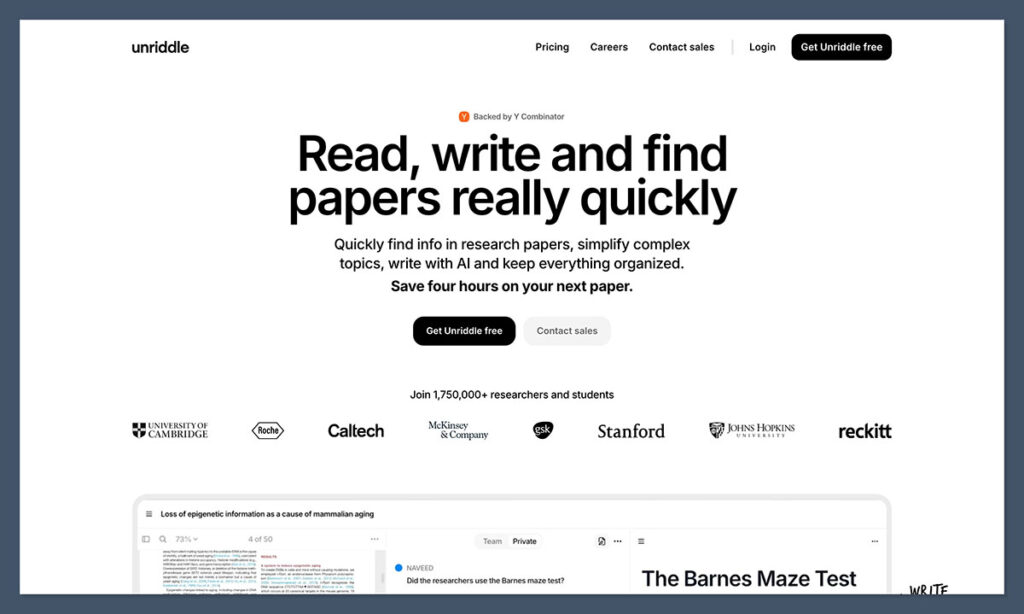
Unriddle has been a lifesaver for me when I’ve needed to read faster and write better. It’s perfect for finding, summarizing and understanding information without having to trudge through pages and pages.
Features:
- Real time collaboration for working with others on the same document.
- AI autocomplete to improve and expand your writing.
- Citation management to track your sources easily.
Best For: Researchers, writers and students who need workflows.
3. Paperguide.ai
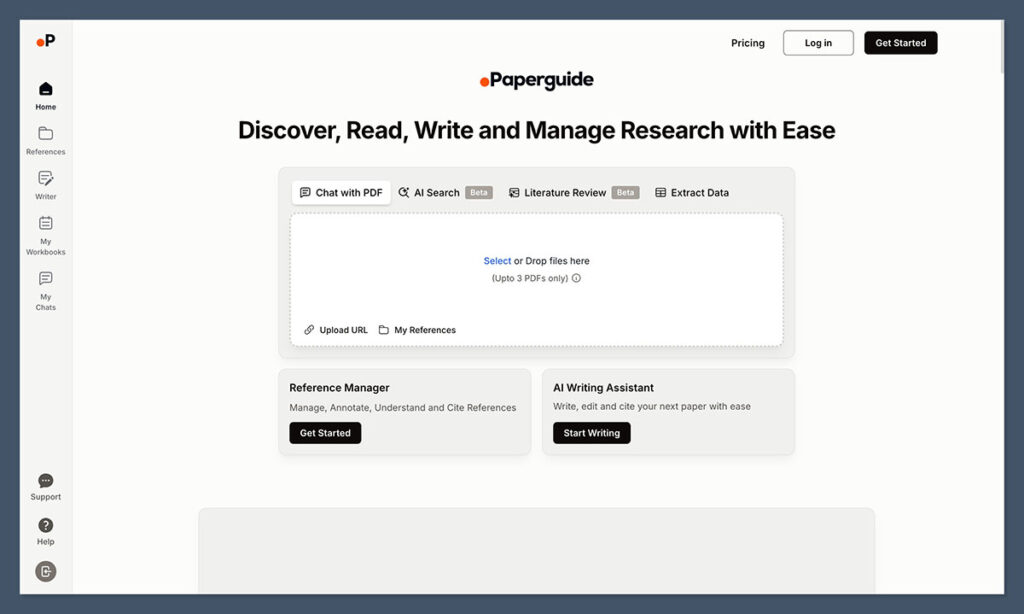
Paperguide.ai (formerly ChatWithPDF.AI) is super simple. You don’t even need to create an account to use it.
Features:
- No login required.
- Free for basic use.
Best For: Students, lawyers and researchers who need quick and simple document analysis.
4. CloudPDF
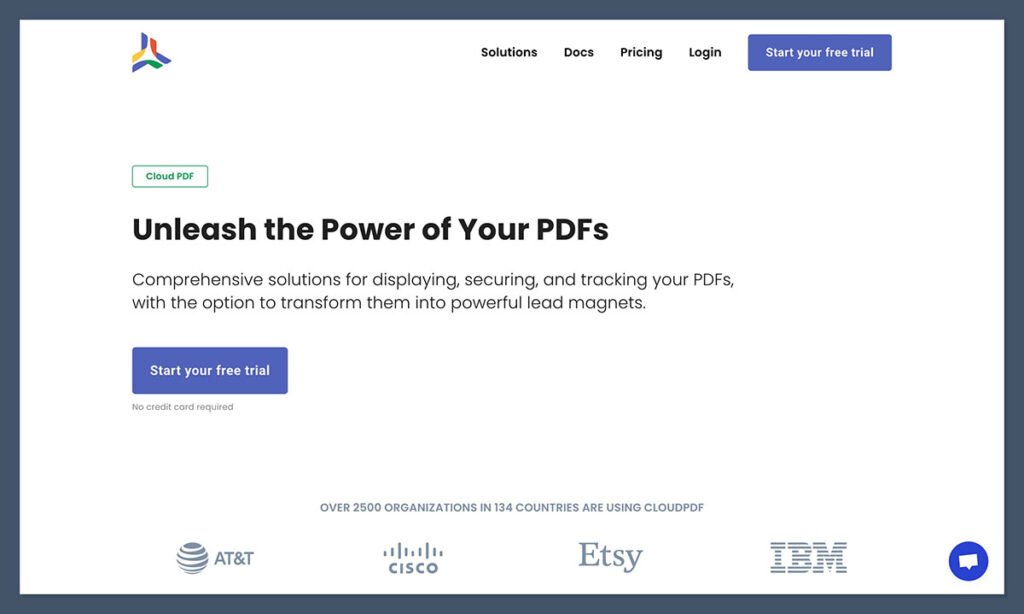
CloudPDF’s “Chat with Your PDF” feature is amazing. It’s great for digging deep into complex documents.
Features:
- Personalized learning through conversational interface.
- Understand complicated topics easier.
Best For: Technical or in-depth documents.
5. PDFGear
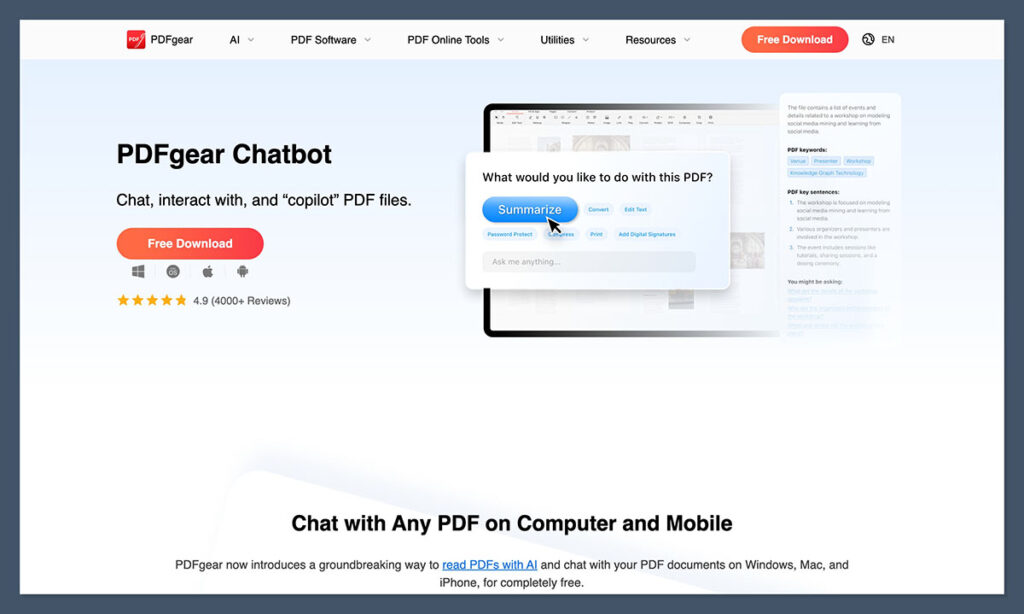
I’ve found PDFGear to be super useful. It’s a PDF editor with AI chatbot to make life easier.
Features:
- Summarizes articles and analyzes data within the app.
- Works on Windows, macOS and iOS devices.
Best For: Advanced editing and AI powered PDF interaction.
6. PDFGPT.IO
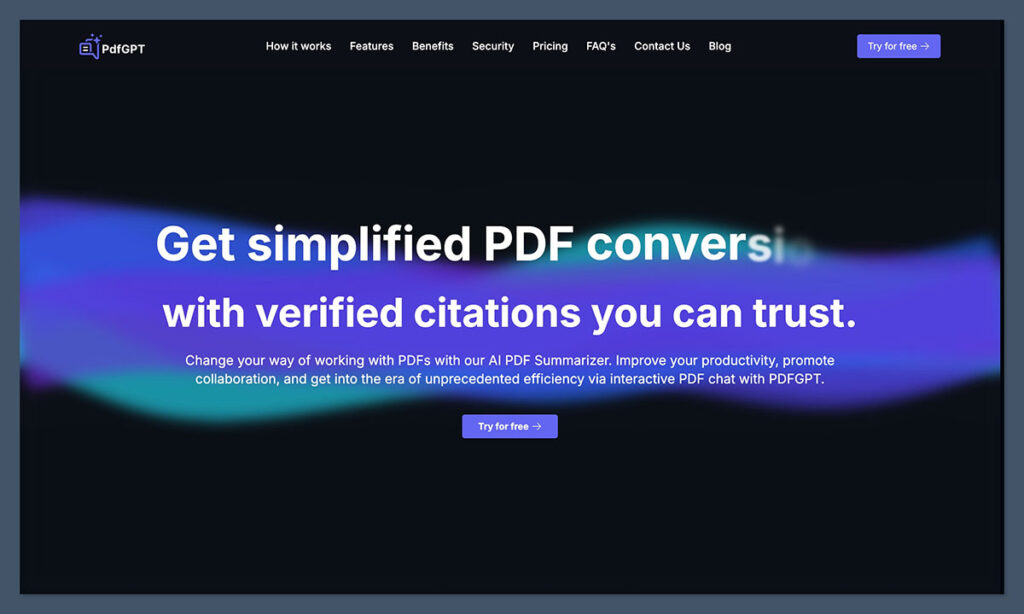
PDFGPT.IO is the simplest tool I’ve used. It’s designed for chatting with documents.
Features:
- Upload your file and start chatting now.
- Get instant and accurate answers to your questions.
Best For: Simplicity and speed.
7. Elephas App
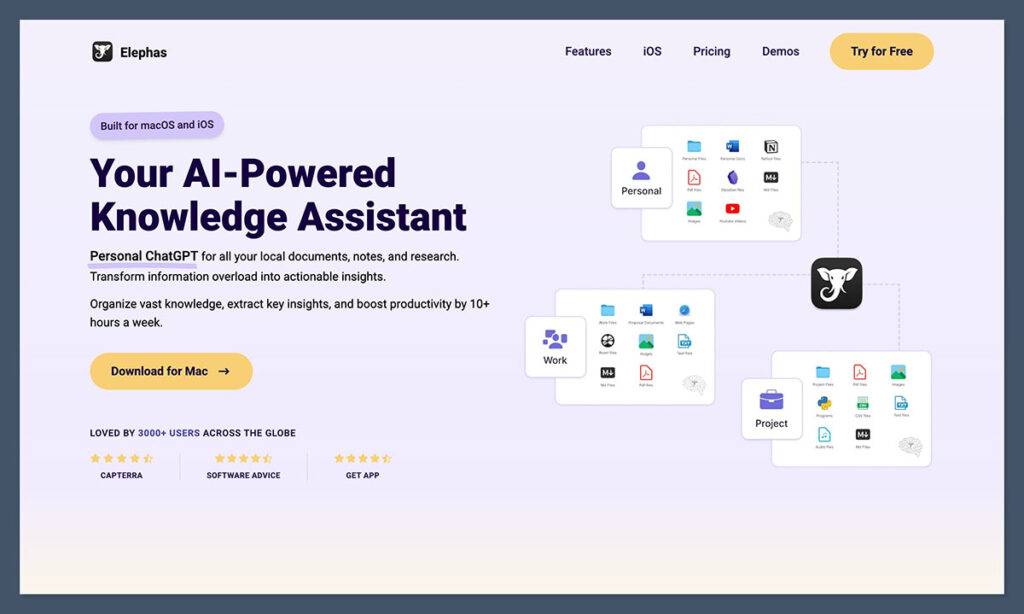
The Elephas App feels like having a “second brain” for PDFs. It’s great for conversational PDFs.
Features:
- Extracts key info from long files.
- Chat with your PDFs.
Best For: Professionals who need fast and easy PDF interaction.
8. Bearly.AI
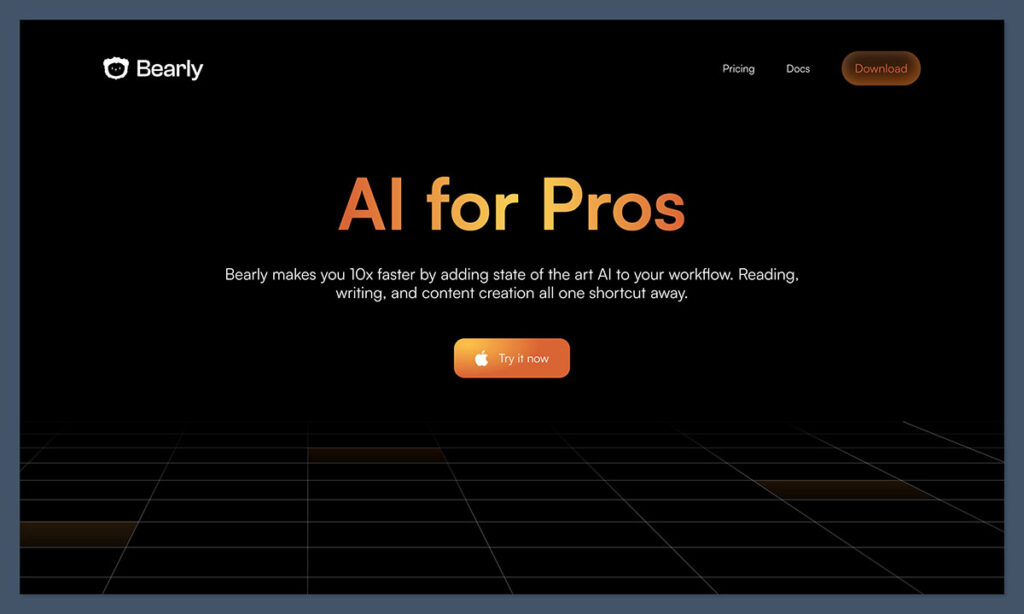
Bearly.AI is amazing for summarizing, outlining and rephrasing articles. It’s a must have for anyone dealing with dense documents.
Features:
- 60+ tools for summarization and outlining.
- Makes complicated information easy to understand.
Best For: Researchers and academics who work with complex texts.
9. Sharly AI
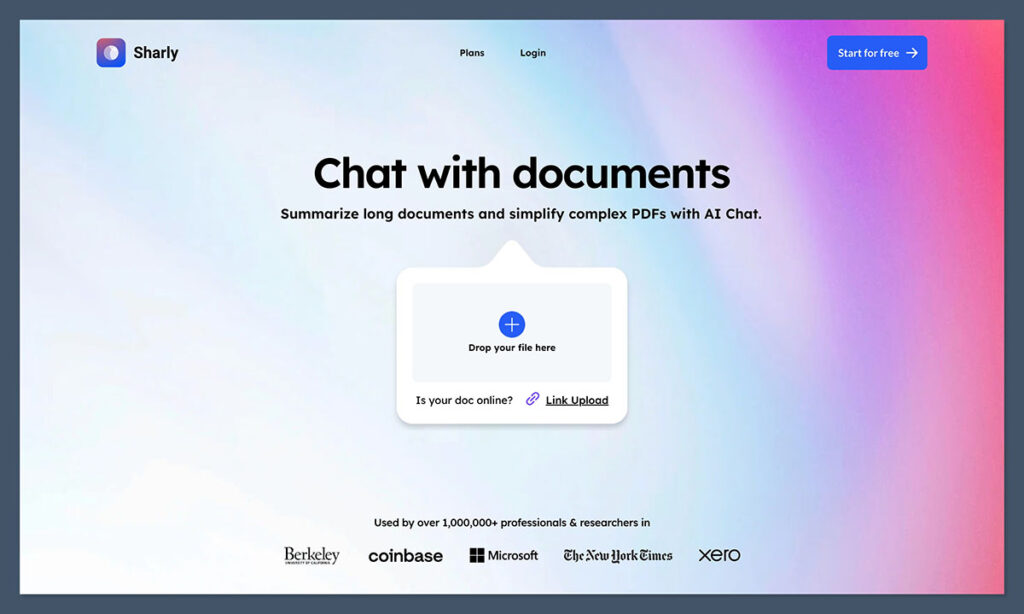
Sharly AI is great for chatting with documents.
Features:
- Generates questions to guide you through the document.
- Get into the nitty gritty of what you’re reading.
Best For: Heavy document workflows that require deep analysis.
10. Smallpdf
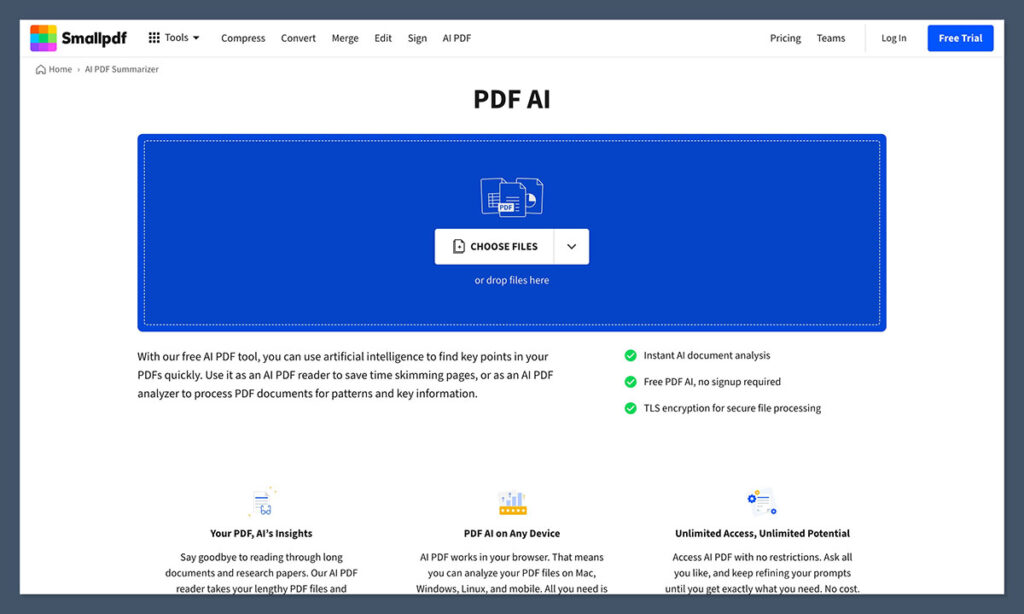
Smallpdf is a highly accessible online tool that simplifies a variety of PDF tasks. It’s great for merging, compressing, converting, and editing PDFs with ease.
Features:
- Intuitive interface for quick and easy PDF management.
- Tools for merging, compressing, splitting, and converting PDFs.
- Cloud integration with Google Drive and Dropbox.
Best For: Users who need a simple and user-friendly platform for basic PDF tasks.
Choose Your ChatPDF Alternative
What’s Your Use Case
Before you choose a tool, ask yourself:
- Personal Use: If it’s just for casual use, aiPDF or ChatWithPDF.AI will do.
- Professional Use: For more advanced features, try PDFGear or Bearly.AI.
- Business Use: AI PDF and Unriddle if you need API and collaboration.
Compare Features
- Basic Features: Look for annotation, text extraction and summarization.
- Advanced Features: Multilingual support, API integration or real-time collaboration.
Plans
- Personal: Free
- Business: Paid only for extra features.
AI-powered PDF tools like AI PDF, Unriddle, and Bearly.AI have completely changed how I work with documents.
Whether it’s summarizing, extracting data, or collaborating with others, these ChatPDF alternatives save me time and make life easier.
If you’re looking for a tool that’s intuitive, powerful, and perfect for handling your PDFs, give AI PDF (AIPDF.ai) a try.
With its conversational AI, multilingual support, and seamless integration capabilities, it’s designed to make working with documents effortless.
Start using AI PDF today and transform the way you interact with your PDFs!
Purely Dollar Free
Yes, we love puns, but we love you even more! And we have the proof, too: You can use our Phenomenal, Delightful, Fabulous tool for free!
